In Elden Ring Nightreign, multiplayer gameplay is a major feature, and the name you select at the start of your adventure is what other players will see during cooperative sessions. You can opt to show either your chosen player name or your online ID, depending on your preference. Unlike some other titles from the same developer where the player name is locked in permanently, Nightreign offers the flexibility to modify your player name whenever you want.
Steps To Change Your Player Name
Your player name is the fictional identity you create when setting up your account, and there are no strict limitations on what you can choose. To update this name, first launch the game on the account you want to modify. While in the Roundtable Hold area, follow these steps:
- Access the settings menu and navigate to the System tab, which is located at the far left.
- Scroll down until you find the globe icon labeled Network.
- Within the Network menu, locate the Player Name option and select it.
- A keyboard will appear, allowing you to enter a new player name.
This process can be repeated as often as desired, enabling you to match your name to your current character or simply refresh your identity in the game world.
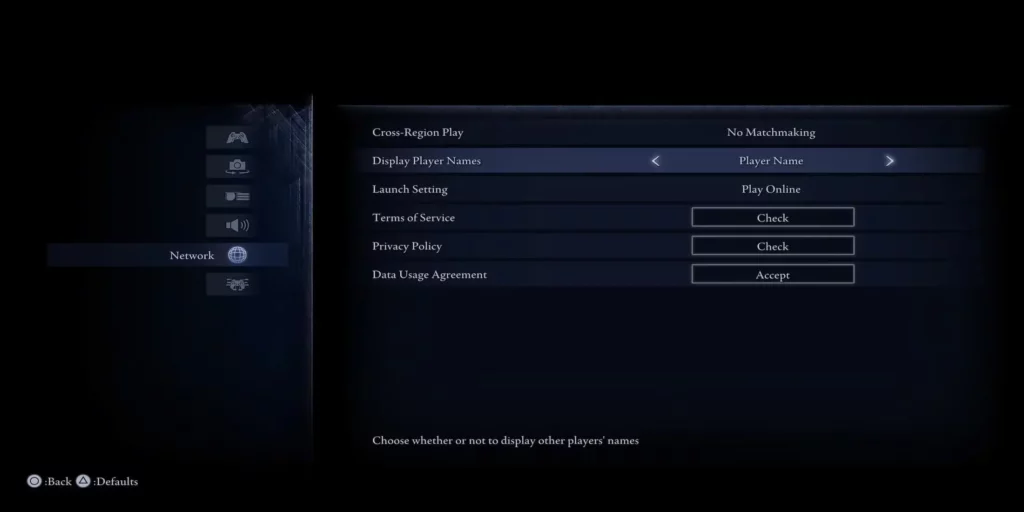
Displaying Online IDs Instead Of Player Names
Besides showing your custom player name, Elden Ring Nightreign lets you display your online ID from your gaming platform. This setting replaces all player names with their respective online usernames, which can be helpful for connecting with friends or teammates across different consoles.
To switch to displaying online IDs:
- Go to the Network section in the settings menu.
- Select the third option titled “Display Player Names” to toggle between showing player names or online IDs.
This option is also accessible from the main menu before entering the game, allowing you to set your preference early. While this change does not affect gameplay mechanics, it facilitates easier communication and coordination since the game currently lacks an in-game chat feature. Players rely on pings to communicate unless playing with known friends. After completing an expedition, you can view the online ID of any participant, making it simple to add them for future sessions if both parties agree.
