Ready to team up and take on the zombie apocalypse in Dead Island 2? The game delivers a thrilling solo experience, but joining forces with friends can elevate the carnage to new heights. With support for up to two additional players in a single session, multiplayer mode adds a cooperative twist to the zombie-slaying action. This guide explores how to dive into co-op, set up or join multiplayer sessions, understand cross-play limitations, and manage progression across different play modes.
Unlocking Co-Op Mode
Co-op isn’t available right from the start in Dead Island 2. Players must first complete the initial three missions, which serve as an in-depth tutorial. Once the fourth mission, Call the Cavalry, begins, a notification will appear indicating that co-op is now accessible. At this point, players can immediately invite others to join their session. Alternatively, accessing the Social tab in the game menu allows players to view online friends and send invites directly.
Setting Up a Multiplayer Session
For those who prefer to host their own zombie-slaying party, starting a multiplayer session is straightforward. Players can access the options menu at any time after unlocking co-op and navigate to the Online section. Here, the Game Type setting determines who can join the session. The available options include:
- Single Player: Keeps the game solo.
- Public: Opens the session to anyone.
- Invite Only: Restricts access to invited players.
- Friends Only: Limits the session to friends on the player’s list.
Adjusting these settings allows for a tailored multiplayer experience based on preference.
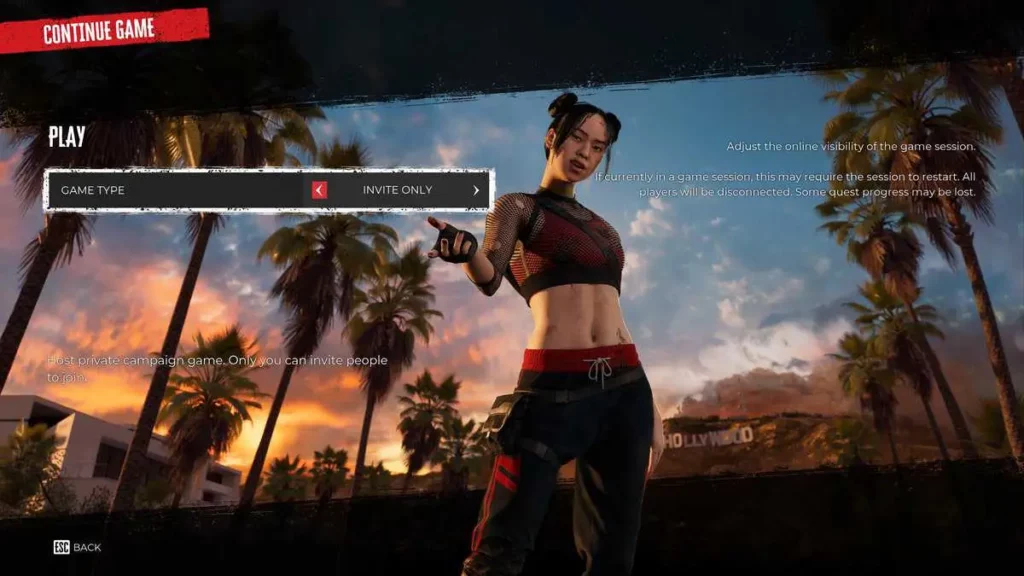
Joining an Existing Multiplayer Session
Not in the mood to host? Joining a friend’s session or a random game is just as easy. From the Main Menu, select Join Game to view a list of online friends currently playing. For a faster option, choose Quick Join to hop into a random multiplayer session with other players. This flexibility ensures players can jump into the action with minimal hassle.
Understanding Cross-Play Limitations
Cross-play in Dead Island 2 comes with some restrictions. Full cross-platform play across different ecosystems isn’t supported, but cross-generation play is possible within the same console family. For instance, PlayStation 5 and PlayStation 4 players can team up, as can Xbox Series X|S and Xbox One players. However, hosting a session requires a next-gen console like a PlayStation 5, Xbox Series X|S, PlayStation 4 Pro, or Xbox One X. Players on older consoles, such as the base PlayStation 4 or Xbox One, can join sessions but cannot host their own.
How Multiplayer Impacts Progression
Switching between solo and multiplayer modes won’t disrupt a player’s progress in Dead Island 2. Whether hosting a session, playing alone, or joining friends, all progress—such as story advancements and character upgrades—remains intact. The only catch is that multiplayer sessions are tied to the host’s story progress. If a player is further along in the campaign than their friend, they’ll need to join at the friend’s current story point. Similarly, a friend can’t join a session if they haven’t reached the host’s progress level yet. This ensures everyone stays on the same page in the story while battling through the undead-infested streets of Hell-A.
