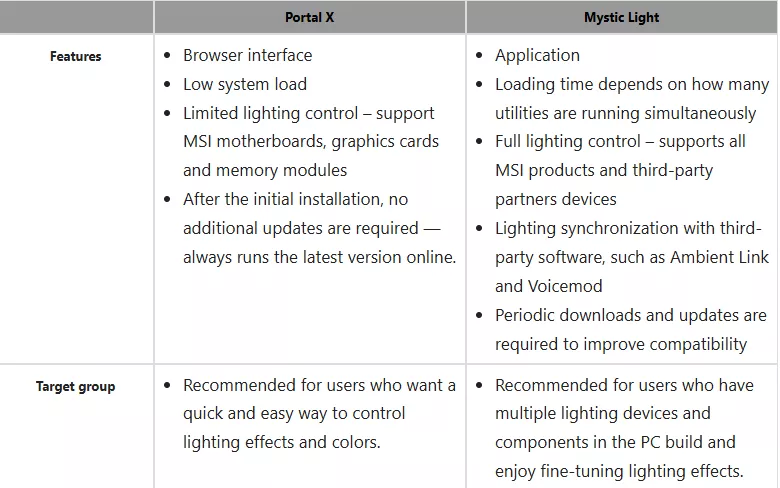MSI Unveils Portal X: A Sleek Web Tool for Controlling Hardware Lighting
MSI has unveiled a new tool for PC hardware enthusiasts seeking simplified control over their RGB lighting. Portal X is a lightweight, web-based application designed to manage lighting effects on compatible MSI products seamlessly. Unlike its more intricate counterpart, Mystic Light, Portal X offers a straightforward solution for users eager to make quick adjustments.
Introducing Portal X: Simplified RGB Control
For those who find themselves waiting for the MSI Mystic Light app to launch, Portal X presents a convenient alternative. This recently announced tool gives users immediate access to lighting controls for MSI components directly from a web browser, eliminating the need for extensive software updates or installations. With Portal X, users can efficiently modify the RGB lighting on MSI Motherboards, Graphics Cards, and Memory Modules.
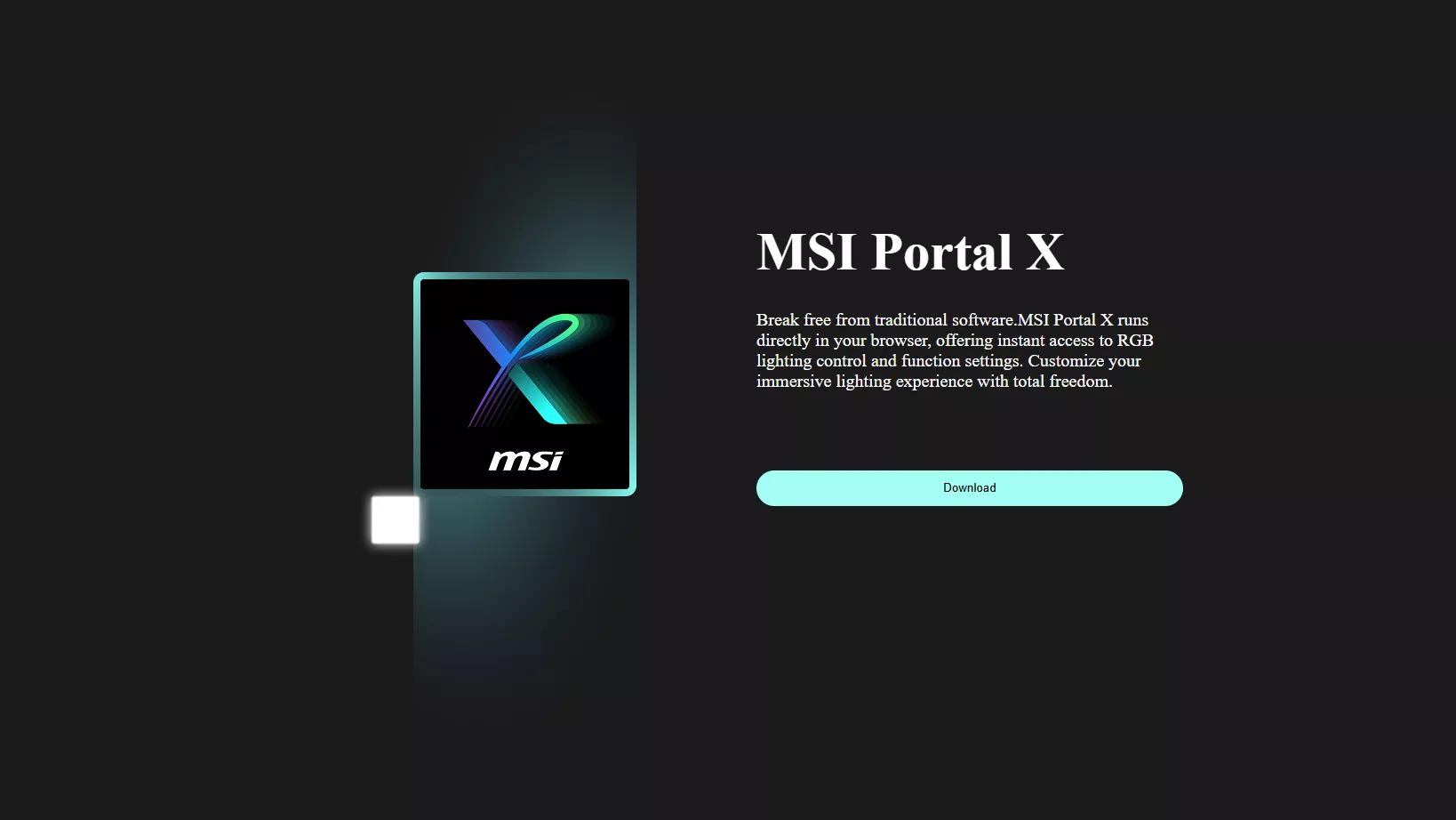
Compatibility and Browser Support
Portal X stands out for its compatibility with mainstream memory modules and its browser-based functionality. Users can download and install the application once, allowing it to run effortlessly in both Edge and Chrome browsers. The interface displays all MSI components, facilitating rapid RGB lighting adjustments without the hassle of continuous updates. Portal X offers a streamlined lighting control option without the need for frequent software updates, making it a practical choice for users focused on ease of use.
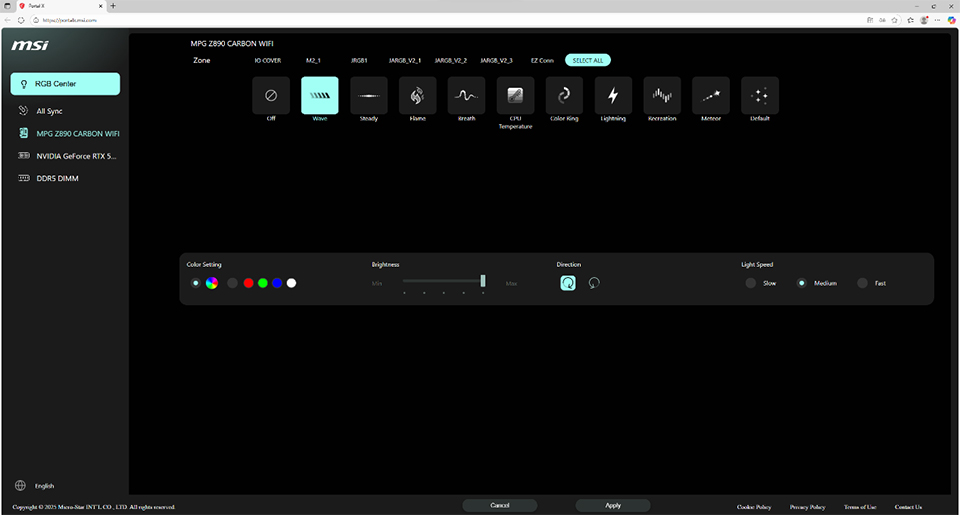
Future Prospects and Limitations
While Portal X is efficient for altering RGB modes, users should be aware of its limitations. It requires an internet connection to operate and currently does not support fan speed or AIO cooler display control. MSI has hinted that future developments may include expanded features if there is sufficient demand from users. Despite these constraints, Portal X remains a viable option for those seeking a no-fuss approach to lighting customization.